Note: video explanation of the
following information is also available.
Online Entry of Match Results
The Results screen will show games that have taken
place for your sport involving your club in approximately the last 2 weeks.
If a match already has a result entered, this will appear as the 1st
and 4th lines in the illustrations below, with ‘submitted’ shown on
the label at the right, and you will not be able to change it.
If you have a result to enter, click the button labelled ‘Enter’ at the right,
and then wait for a moment until some score boxes appear for that game. This will look like the 3rd row on
the illustration below.
Enter the results for the match. This will mean either entering the match
scores, and/or entering a ‘Comment’ by selecting from the drop-down list. In all cases, you will have these choices:
WBD Win by default
LBD Loss by default
Canc Match cancelled
Dfer Match deferred
D/I Match drawn/abandoned/undecided/inconclusive
… in some cases, you may also see these choices:
ULD Un-notified loss by default
LLD Late notified loss by default
… and for 2-day cricket matches, these further additional options:
O/W 10/I Outright win by 10 wickets or an
innings
O/W 7/100 Outright win by 7 wickets or 100 runs
O/W Outright win
O/L Outright loss
O/T Outright tie
Non-Cricket:
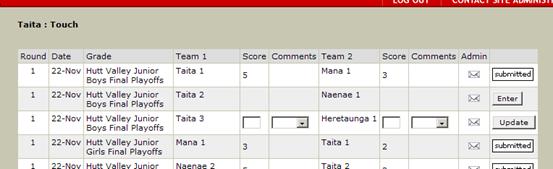
Cricket:

Cricket only:
Please note that for 2-day games you should enter the runs and wickets, and also the match result in the
Comments column. For one-day matches,
where the match outcome is determined by the number of runs scored, it is only
necessary to enter something in the Comments column if the match is defaulted,
cancelled, or abandoned.
In Grades that your sports association has determined
will be applicable, there will also be shown an additional box for each team,
for the entry of Individual Performance information. (This is not shown in the illustration). Additional Individual Performance data can be
added, even after the score/result has been submitted.
When finished, click the ‘Update’ button on the right,
wait a moment for the score to be processed, and then you will see a tick at
the right, to show that your entry has been accepted.
Contacting the office…
If any of these circumstances arise:
- you make a mistake in
entering a score
- you wish to dispute an
already entered result
- you wish to explain some
special circumstances
… click on the envelope in the Admin column.
You will be presented with a form (see illustration below) where you can
enter the relevant information. Click
the ‘Send’ button and the information will be emailed to the association
office.

If you
experience any problems with this system, or require any further help, please
contact your association office.
